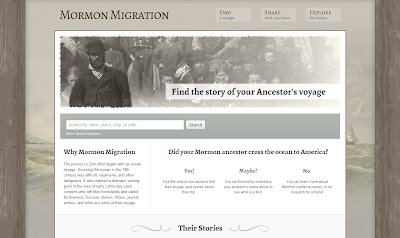Benefits of Using Facebook for Genealogy
- Facebook serves as a type of journal and records everything you post in chronological order.
- Facebook can keep you up-to-date with your family, both immediate and extended.
- Facebook can re-connect long-lost family members.
- Facebook can aid genealogical research with pages specific to localities, families, organizations, businesses, etc.
- Facebook offers a place to store and share family history information.
Issues to Be Aware of and Work Around
Privacy – Restrict your personal information, choose your
friends carefully, take advantage of extra security measures such as two-step
verification.
Photo resolution – Photos are not stored on Facebook in a
high resolution.
Technology Comfort Level – Not all your family will be comfortable with
Facebook due to experience with technology. Think of it as an opportunity to
connect with some, but not all, family members.
Facebook may not replace methods you already use as a genealogist, but it can certainly be a useful addition. You may make discoveries and see pictures you never would have known, and offer that same opportunity to family you know and to cousins you might never have met.